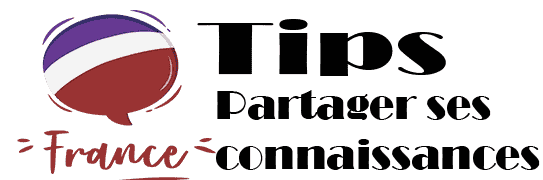As organizations across the globe increasingly rely on SaaS applications to run their business operations, ensuring the identification, mitigation, and prevention of security risks has become paramount. The importance of SaaS security posture management is growing across industries. However, with the increasing usage of applications, efficient monitoring of the SaaS environment has become critical.
Traditionally, most security teams manually configure each SaaS application according to organizational needs and manage various third-party integrations. This manual process can often be tedious, leading to missed alerts or delayed mitigation efforts.
Custom alerts and guided remediation workflows have emerged as powerful tools to help organizations improve their SaaS security posture. These tools can be set up to continuously monitor potential risks and alert analysts when misconfigurations are detected. By doing so, they reduce the risk of costly data breaches by providing faster response times and better visibility. They also enable teams to respond quickly to incidents before they become major problems, saving time and money while enhancing overall security posture.
Why Security Teams Need Guided Remediation
Guided remediation workflows are a critical component of an effective SaaS security strategy. They provide contextual visibility, risk analytics, and step-by-step measures to resolve security risks. The benefits of guided remediation workflows are:
Consistent response to security incidents
By having a predefined set of steps for responding to security incidents, organizations can ensure that risks are mitigated consistently and thoroughly. This helps prevent incidents from being overlooked or mishandled.
Reduced response time
A guided remediation workflow helps security teams respond to incidents faster. By streamlining the response process, organizations can reduce the severity and impact of security incidents and prevent them from escalating.
Automated responses
Remediation workflows can be partially automated, reducing the workload of security teams. For example, certain minor security incidents may be resolved automatically without human intervention.
Improved communication
Remediation workflows facilitate better internal communication within the organization. By clearly defining roles and responsibilities for different teams, security incidents can be handled seamlessly.
Better documentation
Remediation workflows can be used to document the response process, providing a record of actions taken during a security incident. This documentation is useful for auditing purposes and identifying areas for improvement in the incident response process.
The Case for Custom Security Alerts
Each organization has its own SaaS application configurations and policies, resulting in a high volume of security alerts. Often, these alerts lack contextual intelligence, leading to alert fatigue and delayed response times. Custom alerts that include relevant context and align with internal policies empower security teams to respond effectively to risks.
Custom alerts help organizations in several ways:
- Early detection of security threats
- Specific notifications based on the nature of the security threat
- Prioritization of security team response
- Reduced time to resolution for security incidents
For example, custom alerts can be configured to monitor unauthorized access to sensitive data stored in the cloud, enabling immediate action to prevent potential damage. Similarly, monitoring suspicious login attempts can alert the security team to a potential attack and enable them to take action before any harm is done.
Implementing Custom Alerts and Guided Remediation
Implementing custom alerts and guided remediation workflows is crucial for enhancing an organization’s SaaS security posture. Here are some key points to keep in mind:
- Identify critical assets and define appropriate alerts for each asset
- Configure alerts to be specific and prioritize them based on severity
- Regularly test alerts and remediation workflows to ensure proper functioning
- Train employees on how to respond to alerts and remediate vulnerabilities
- Regularly review and update custom alerts and remediation workflows for efficiency
- Automate remediation workflows to take corrective action if an alert is triggered
By implementing custom alerts and remediation workflows, organizations can reduce the impact of security issues and response time, staying ahead of evolving threats. CheckRed’s SSPM and CSPM platform can be customized to meet your organizational policies, delivering automated and semi-automated remediation workflows that allow you to prioritize what matters most.