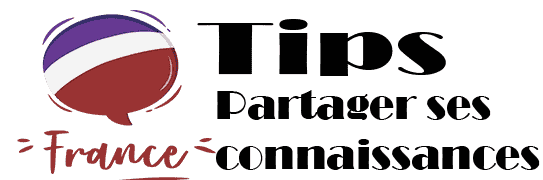In the battle of music streaming services that prize audio quality, which comes out on top? Join us for an epic Qobuz vs. Tidal clash!
Qobuz and Tidal make premium audio quality one of their main selling points, so they’re both appealing to music fans who value impeccable sound.
Still, there are additional factors that make or break a streaming service, like song catalog and features. This makes choosing a hassle. Depending on your needs, you should pick the platform that delivers the most bang for your buck.
Thankfully, it’s easy to figure out which of these is a better fit once you familiarize yourself with everything they offer. Read on for an in-depth Qobuz vs. Tidal comparison that will give you a head start.
The Overview
Qobuz

Qobuz claims to carry “the richest catalog of Hi-Res music for streaming and download.” The service was founded in France in 2008 and gradually expanded to other markets. It’s currently available in 25 countries, including the US.
The service has a vast library of over 100 million tracks. Qobuz prioritizes audio quality and editorial, allowing users to access music-related content like reviews and artist features. You can also purchase tracks and albums, but podcasts and audiobooks aren’t available.
Regarding subscriber numbers, Qobuz is relegated to the “other” category in consumer research. As a result, it’s difficult to tell how many people have signed up. In 2019, the company stated that it had 200,000 customers across 12 markets.
Tidal

Tidal has European origins as well. Initially called WiMP, the service was created by Norwegian-Swedish tech company Aspiro and rebranded as Tidal when it expanded to the US, UK, and Canada.
The company was purchased by rapper and entrepreneur Jay-Z in 2015. Several artists had ownership shares in Tidal back then, including Madonna, Kanye West, and Rihanna. In an unexpected turn of events, Jay-Z sold 80% of the music streaming service in 2021.
As far as the catalog goes, Tidal offers over 100 million songs and 650,000 high-quality videos. Users can also access podcasts and video exclusives like artist features or interviews. The service is available in 61 countries.
Tidal doesn’t often disclose subscriber numbers, but estimates put the platform between 1 and 5 million subscribers in 2020.
Premium Plans and Pricing
Better audio quality usually means a heftier price tag. Luckily, Tidal and Qobuz offer a variety of subscription plans:
PlatformFree PlanIndividual PremiumFamily PlanStudent PlanOther TidalYesHiFi: $9.99/month HiFi Plus: $19.99/monthHiFi Family: $14.99/month HiFi Plus Family: $29.99/month (up to 6 family members) Student HiFi: $4.99/month Student HiFi Plus: $9.99/monthMilitary HiFi and First Responder HiFi: $5.99/month Military HiFi Plus and First Responder HiFi Plus: $11.99/month QobuzNoStudio Solo: $12.99/month (or $129.99/year) Sublime Solo: $15/month (billed annually)Studio Family: $21.90/month (or $215.88/year) Sublime Family: $29.17/month (billed annually) (up to 6 family members)NoStudio Duo: $17.99/month (or 179.88/year) Sublime Duo: $22.49/month (billed annually)
Of the two services, only Tidal offers a free plan. The plan launched in 2021 and is similar to Spotify’s free tier. You can access the entire song library, but you’ll have to listen to ads. Moreover, streaming quality is topped at 160kbps, and music videos aren’t available.
In other bad news, while Tidal Free users have unlimited song skips on desktop, they are limited to 6 skips per hour on mobile devices.
Premium plan perks
Premium plans from Qobuz and Tidal share a few things in common:
- Ad-free streaming experience
- Lossless audio quality
- Ability to download songs and playlists
- Multi-device accessibility
- 1-month free trial
Since both services offer a one-month free trial of their premium plans, you can give them a spin without damaging your credit card balance.
Tidal
Meanwhile, Tidal’s premium plans offer no ads, unlimited skips, offline listening, music videos, better sound quality, and access to Tidal Connect.
A Tidal HiFi subscription lets you listen to songs in lossless audio quality (up to 1411 kbps). If you’re willing to spend more, HiFi Plus brings subscribers Hi-Res tracks (up to 9216 kbps), Tidal Masters (original master recordings), and content that supports immersive audio technologies like Dolby Atmos and Sony 360 Audio.
If you want a Tidal subscription for the entire household, the Family plan can accommodate up to six people. Additionally, Tidal offers student, military, and first responder plans, so you can enjoy a discount as long as you’re eligible.
Qobuz
For Qobuz, both Studio and Sublime plans come with excellent audio quality (FLAC 24-Bit up to 192 kHz), access to curated playlists, and original editorial content.
The only difference is that Sublime provides an additional 60% discount on Hi-Res purchases. If you buy a lot of music, such a big discount can make a difference.
For music fans looking to share, a Duo plan lets you split the subscription with another person. Similarly, a Family plan enables you to share Qobuz with five other people as long as you live in the same household.
A big downside is that Qobuz’s Sublime plans are only available on an annual basis, so you can’t pay month-to-month. That translates to a high upfront cost. For Studio plans, you can opt for the pay-as-you-go route or save with an annual subscription.
Verdict: Which is more worth it?
Tidal is the more affordable music service overall due to its free plan, special discounts, and lower entry price. The HiFi plan already packs premium audio quality, so you don’t need to splurge on HiFi Plus unless you’re a true audiophile.
On the other hand, Qobuz Sublime will benefit fans keen to build a digital music collection. Depending on your buying habits, this type of subscription may actually save you money in the long run, thanks to the generous 60% discount.
Who Has Better Content?
Tidal and Qobuz span sizable libraries, but does one service fare better than the other? We investigate:
- Amount of music content
- Content variety
- Verdict: Which is more worth it?
Amount of music content
Qobuz and Tidal each offer more than 100 million tracks. These range from popular releases to indie tunes, with classical music and ambient sounds also available. From my experience, you’ll find a great mix of hits and lesser-known songs on both services.
Tidal
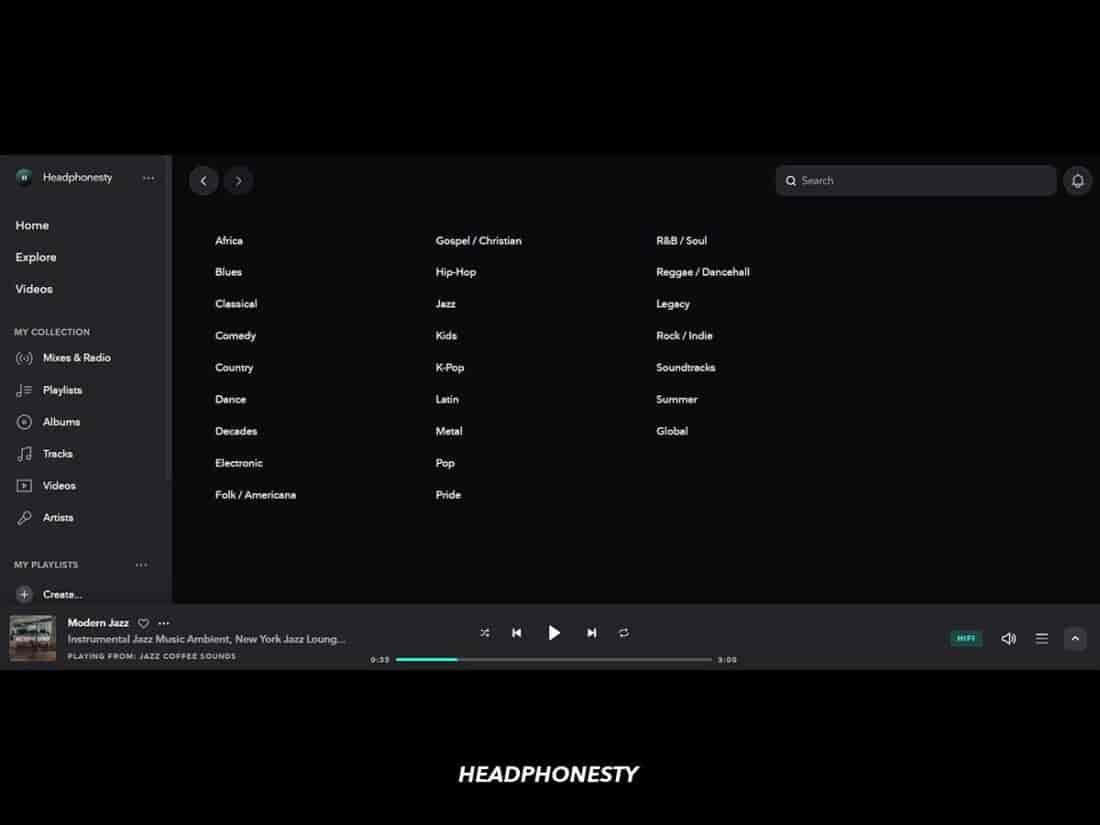
Tidal hosts 25 music genres. You can browse Country, Metal, or Pop; Comedy or Soundtracks. Head to the Explore page, and you can also peruse based on mood or activity, with sections like Party, Workout, Focus, and Black History Month.
Even better, the service does an admirable job regarding curation. Users can flip through top artists and hits, new tracks, or various decades. You’ll see numerous playlists carefully put together by Tidal editors or other users (like Barack Obama!). There’s something for everyone, from TikTok songs to coffee shop sounds to a lengthy Audiophile 101 selection.
If you’re interested in new voices, Tidal Rising will likely become your go-to section, as it highlights up-and-coming artists worldwide. You can browse by country (Rising: Italy, for example) or genre (Indie/Rock, K-Pop), with video playlists available too.
Qobuz
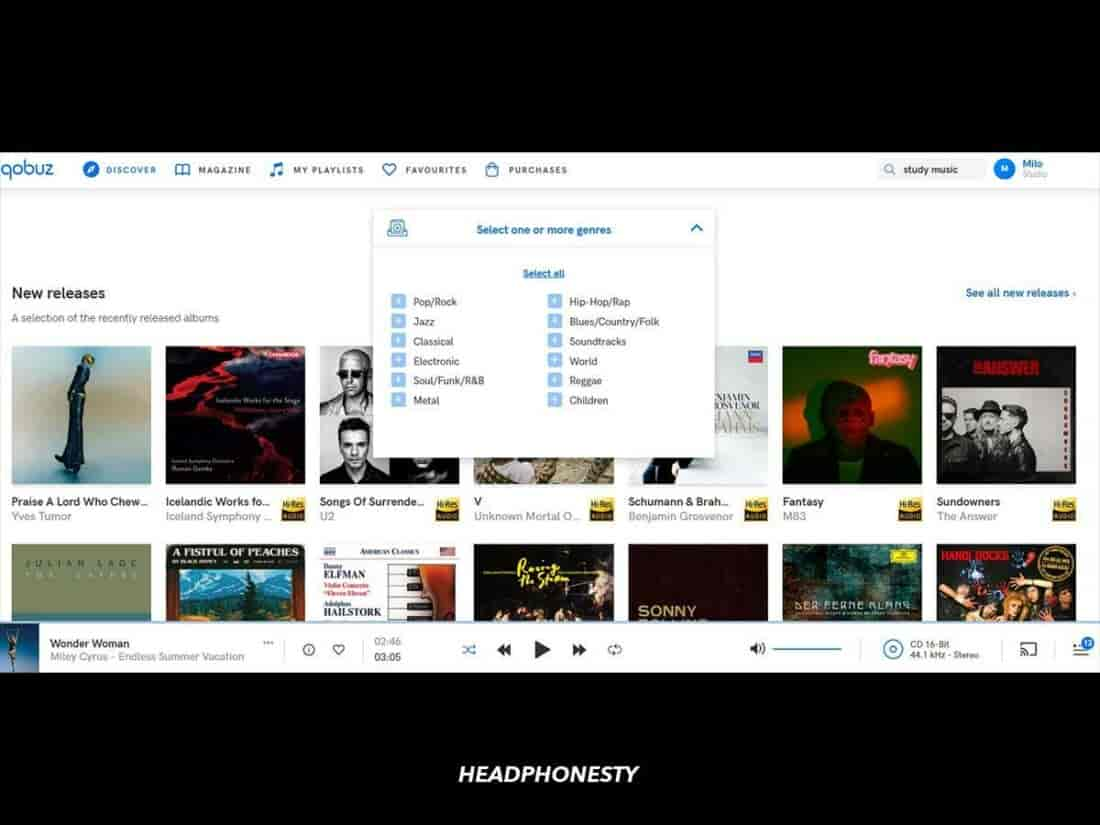
Meanwhile, Qobuz puts a big emphasis on new releases, which prominently feature on the Discover page. You can browse 12 genres, including Classical, Soundtracks, and Blues/Country/Folk.
The platform offers a wide variety of editor-curated playlists. They are organized by Moods (Detox, Hygge, Sport Motivation), themes (Women Only, Stoner Rock, Greatest Slow Dance Songs), or Events (2023 Grammy Winners), to name only a few.
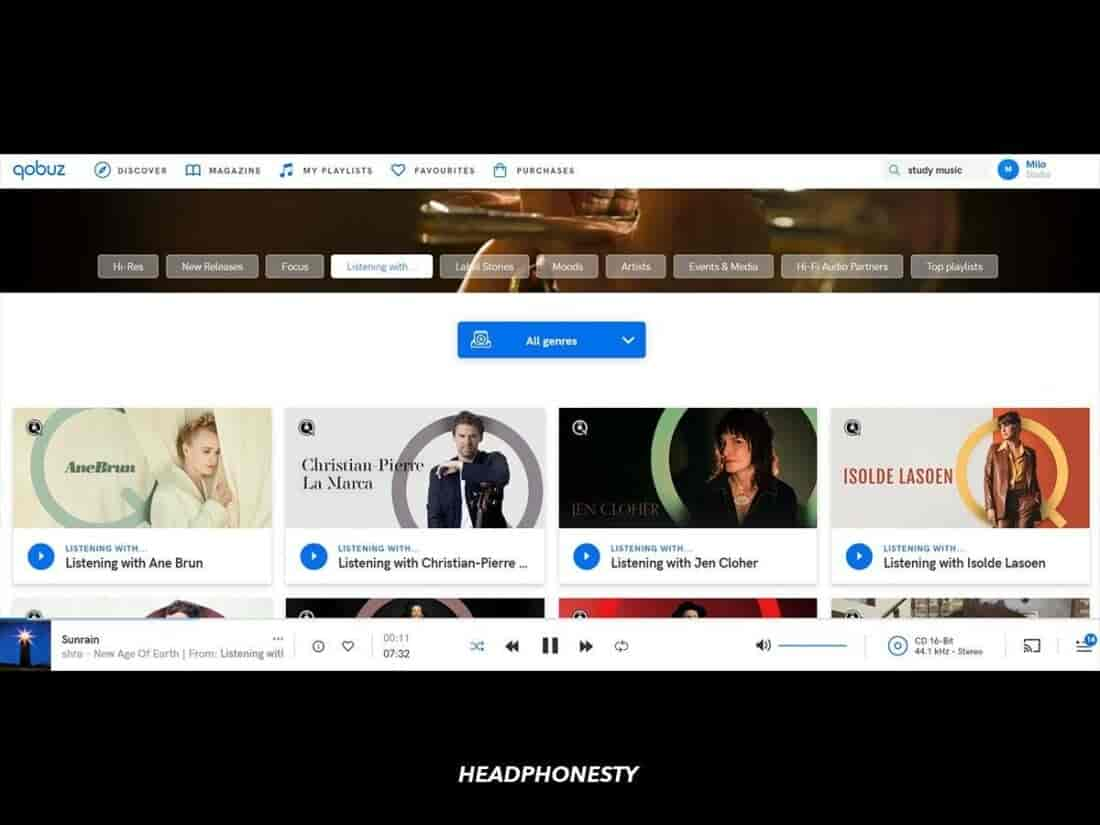
I’ve been particularly impressed with the platform’s Listening With… section, which features playlists created by artists. The list includes names like Ane Brun, Belle & Sebastian, Johnathan Blake, and Death Cab for Cutie.
You can also listen to playlists made public by other users. Search for “rainy mood,” for example, and you’ll stumble upon a 16-hour-long playlist to match your melancholy. Feeling naughty? The Sexy jazz, blues, soul and more playlist gives you 14 hours of soulful goodness.
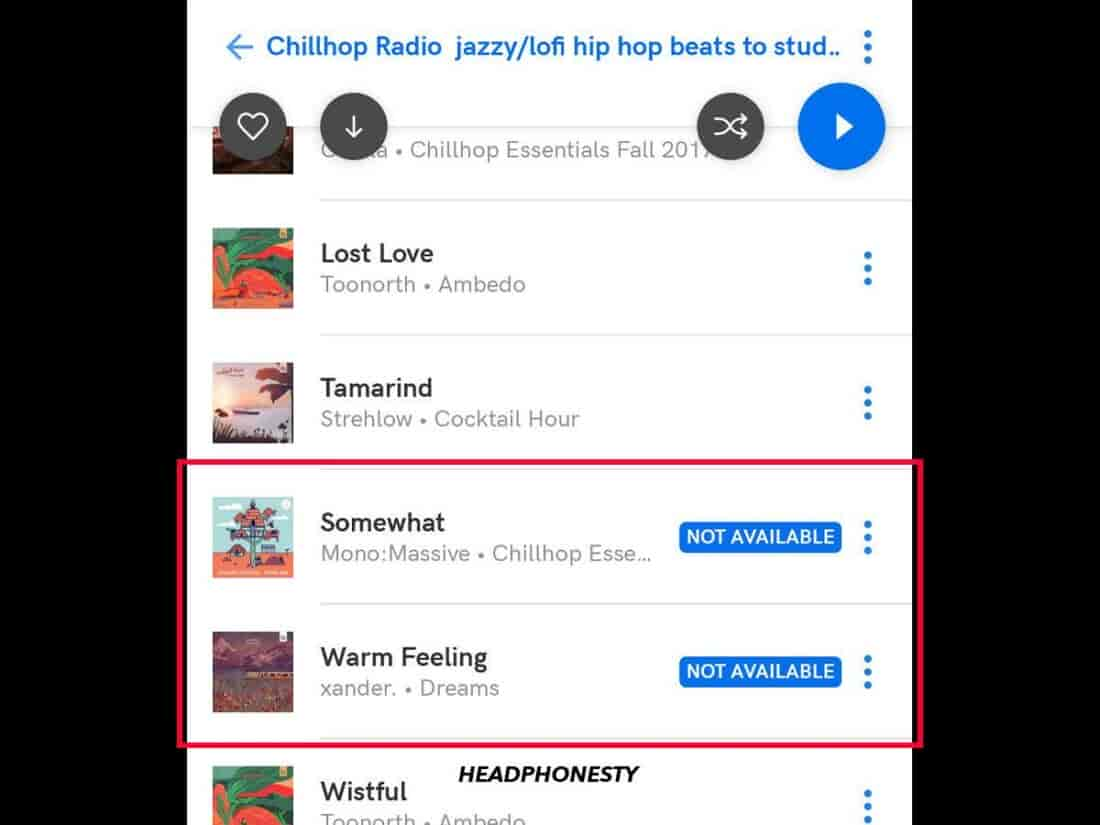
Content variety
If you’re looking for extras that can play a role when selecting a music service, Tidal and Qobuz offer intriguing bonus content that may catch your eye.
Tidal
As we’ve already mentioned, Tidal packs an extensive library of 650,000 high-quality music videos. You’ll find Album Experiences with commentary from the artist, in which they explain what inspired a song or video.
Additionally, users can stream short films or watch Tidal Originals. Some notable productions include the performance series Sessions, a captivating interview series called In Conversation, and Unplugged, an endowment program for emerging artists. If you prefer your content in written form, Tidal Magazine features a selection of essays and exclusive interviews.
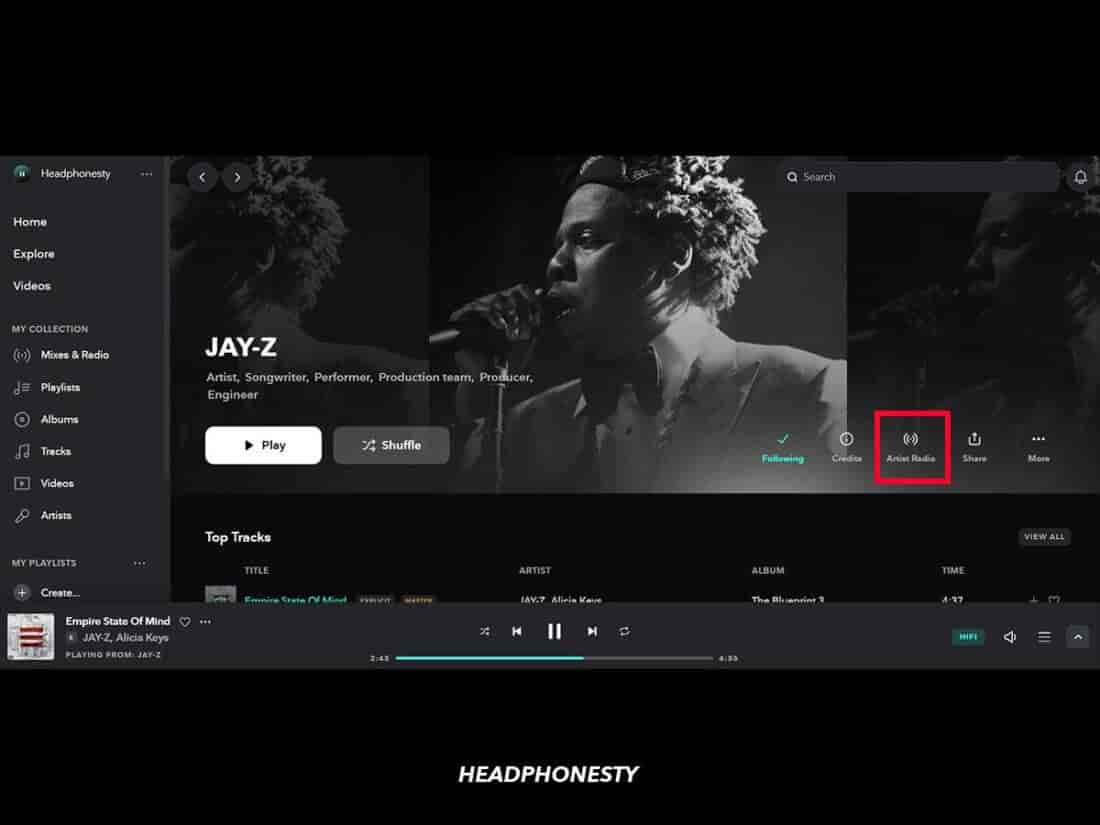
The service doesn’t offer live radio, but you can listen to radio stations based on a specific artist. All you need to do is go to the artist page and tap the Artist Radio button.
Podcasts are also available on the service, though fewer than you might expect. The service makes it a point to feature podcasts focusing on storytelling and music creation. Popular titles include Toure Show and Talk Art.
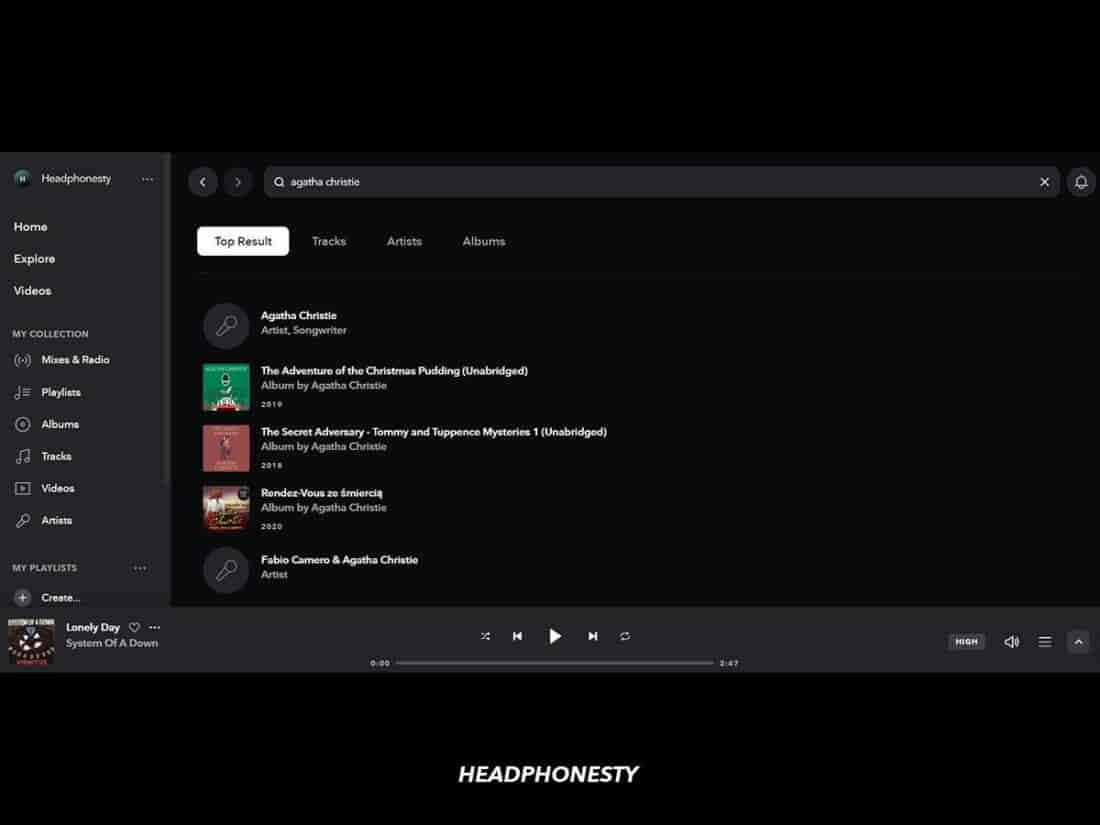
Speaking of storytelling, you’ll find a small selection of audiobooks on Tidal. Unfortunately, they don’t have a dedicated section in the app, so you’ll have to dig around for them. I recommend kicking things off with an intriguing collection of horror short stories.
Tidal streamed live concerts in the past, even of the virtual reality variety. The service also scored exclusive release windows for popular albums like Kanye West’s The Life of Pablo, Rihanna’s Anti, and Beyoncé’s Lemonade. That said, exclusive releases have become more of a rarity these days.
Qobuz
Qobuz, meanwhile, is a service made specifically for music lovers and doesn’t seem interested in catering to a larger audience. As a result, you won’t find extra content like music videos, live radio, documentaries, podcasts, and audiobooks on the service.
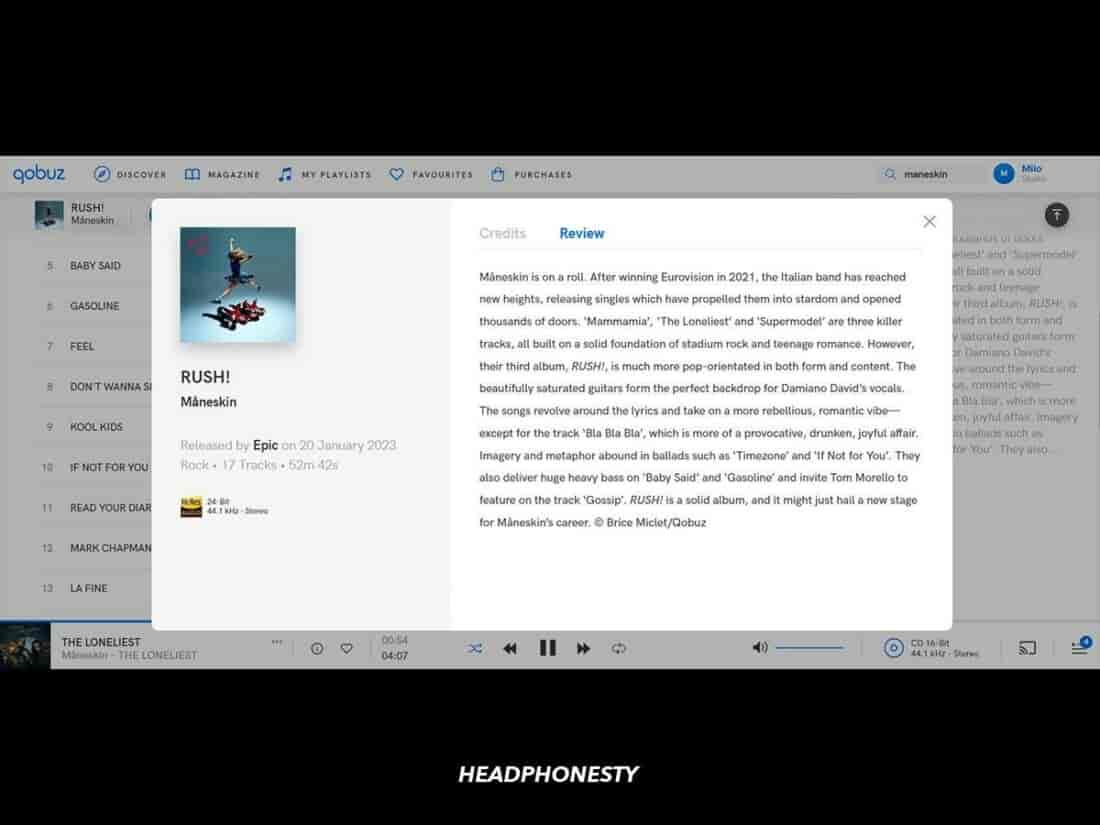
Still, the service shines on the editorial side, with a dedicated section in the app for the Qobuz Magazine. You can stay on top of industry news, watch video interviews, read about audio equipment, and immerse yourself in Panoramas, which feature artist-focused articles.
Additionally, many albums boast well-written editor reviews, which provide information about the record and a critical assessment of the tracklist. You’ll also find digital booklets where available.
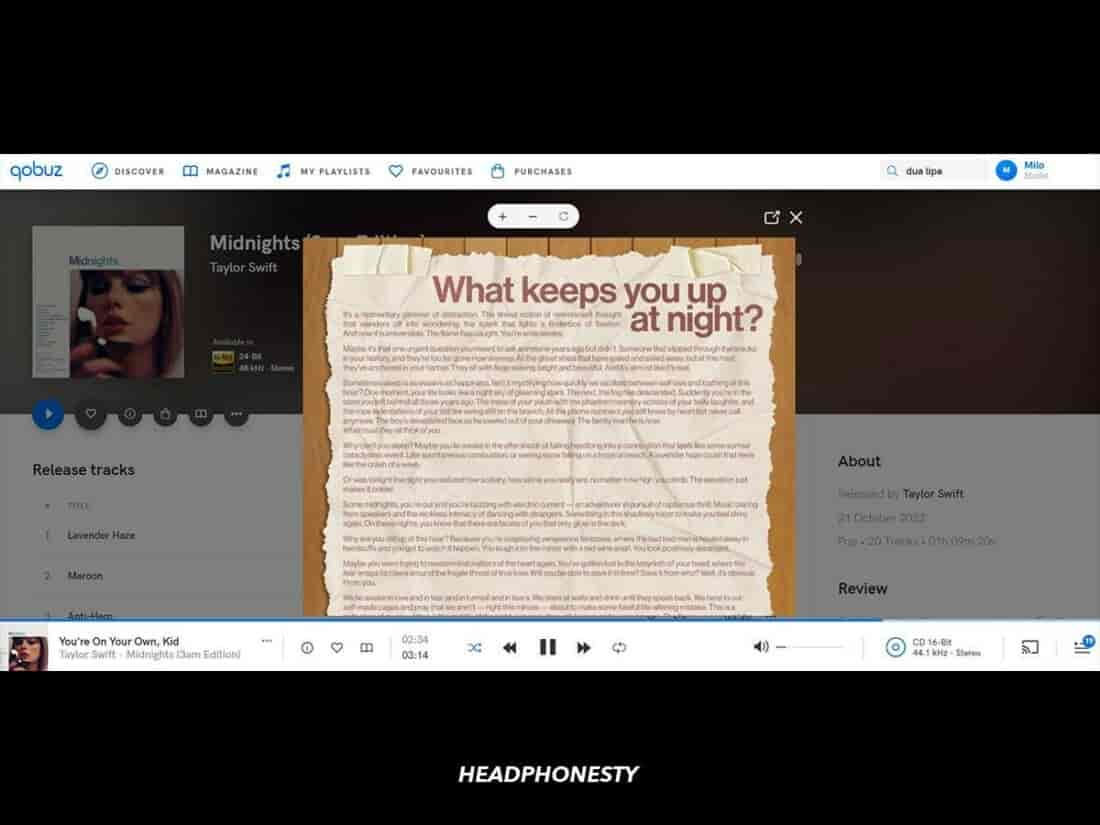
On the same note, The Taste of Qobuz section highlights albums, new and old, making it an exciting tool for music discovery (more on that below!).
As for exclusives, Qobuz features original video and editorial content from partners. It also works with acclaimed artists to curate playlists or record and distribute Hi-Res recordings.
Verdict: Which is more worth it?
Tidal gets the edge here thanks to its many content extras. However, they only play a role if you’re interested in music videos, interviews, concerts, podcasts, and similar content.
If you’re here solely for the music, the services are evenly matched, thanks to their extensive and varied content libraries.
Audio Quality
Music streaming services generally use compressed audio formats. This results in lower audio quality than vinyl or CDs, making audiophiles hesitant to embrace them fully.
Thankfully, Tidal and Qobuz offer lossless audio, so that won’t be an issue here. Each service comes with four audio quality settings on the desktop and mobile apps:
Audio quality settingTidalQobuz Normal160 kbps (AAC)N/A High / MP3320kbps (AAC)320 kbps (MP3) HiFi / CD16-bit / 44.1kHz16-bit / 44.1kHz Hi-ResN/A24-Bit / up to 96 kHz Master / Hi-Res24-Bit / up to 192 kHz24-Bit / up to 192 kHz Tidal’s audio quality settings range from Normal to Master. Qobuz’s lowest quality setting is the same as Tidal’s, with both services offering a maximum setting of 24-Bit / up to 192 kHz.
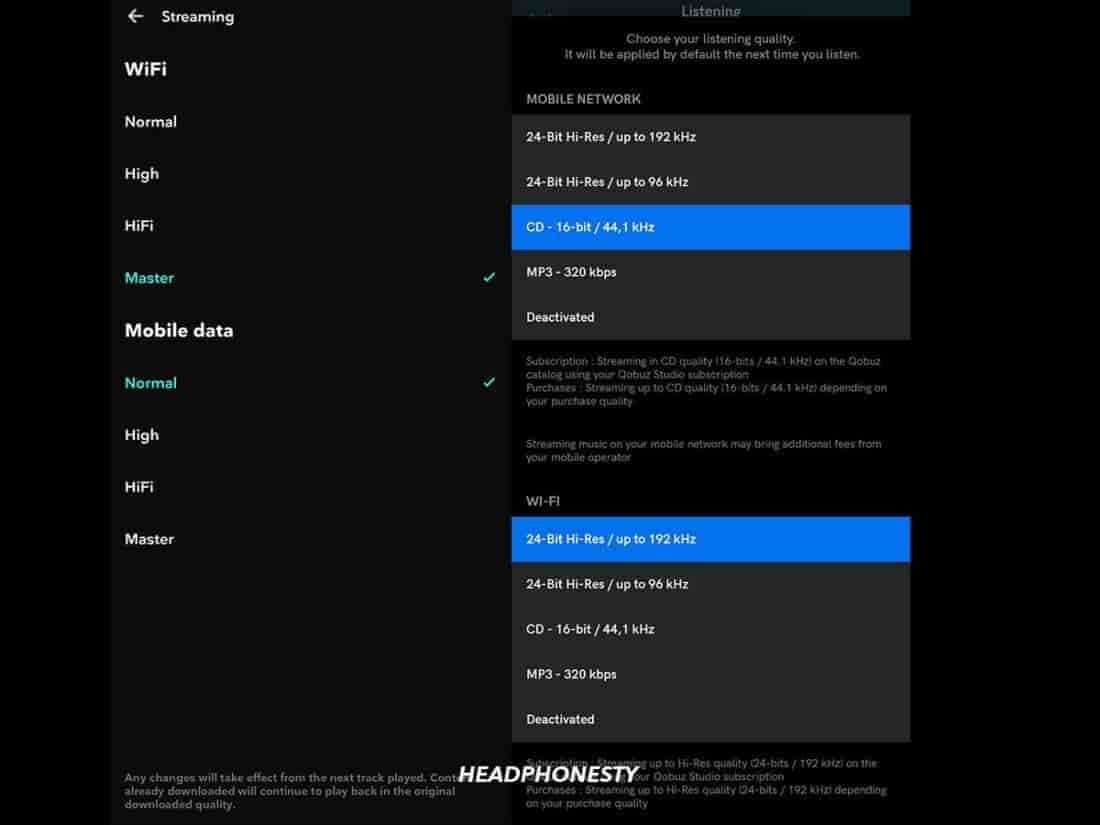
Tidal uses AAC for its Normal and High settings, a lossy compressed audio format. For HiFi and Master audio, it relies on FLAC and MQA, respectively. These are lossless formats that deliver close-to-original sound quality.
The platform also streams immersive tracks, employing technologies like Dolby Atmos and Sony 360 Reality Audio.
Qobuz prides itself on offering superior audio quality as well, with most of its catalog available in lossless FLAC format. The MP3 quality setting is a good option when streaming on the go with a data plan. As for purchasing, music is available in a variety of formats. However, Dolby Atmos isn’t supported.
Can you tell the difference?
Audio quality varies based on factors like equipment and internet speed. For instance, Tidal and Qobuz both recommend using the right equipment,like high-end headphones or a DAC, when listening to lossless tracks.
I love music, but I am far from an audiophile. Still, I noticed an improvement on both apps when switching to a higher streaming quality on desktop and mobile using my AKG K92 headphones.
The sound is richer, more detailed, and crisper on lossless tracks. Instruments are more distinctive, something that may even prompt you to detect subtleties you’ve previously missed. For instance, on Led Zeppelin’s Ramble On, John Bonham’s thunderous drums and Jimmy Page’s silky guitar solo hit much harder.
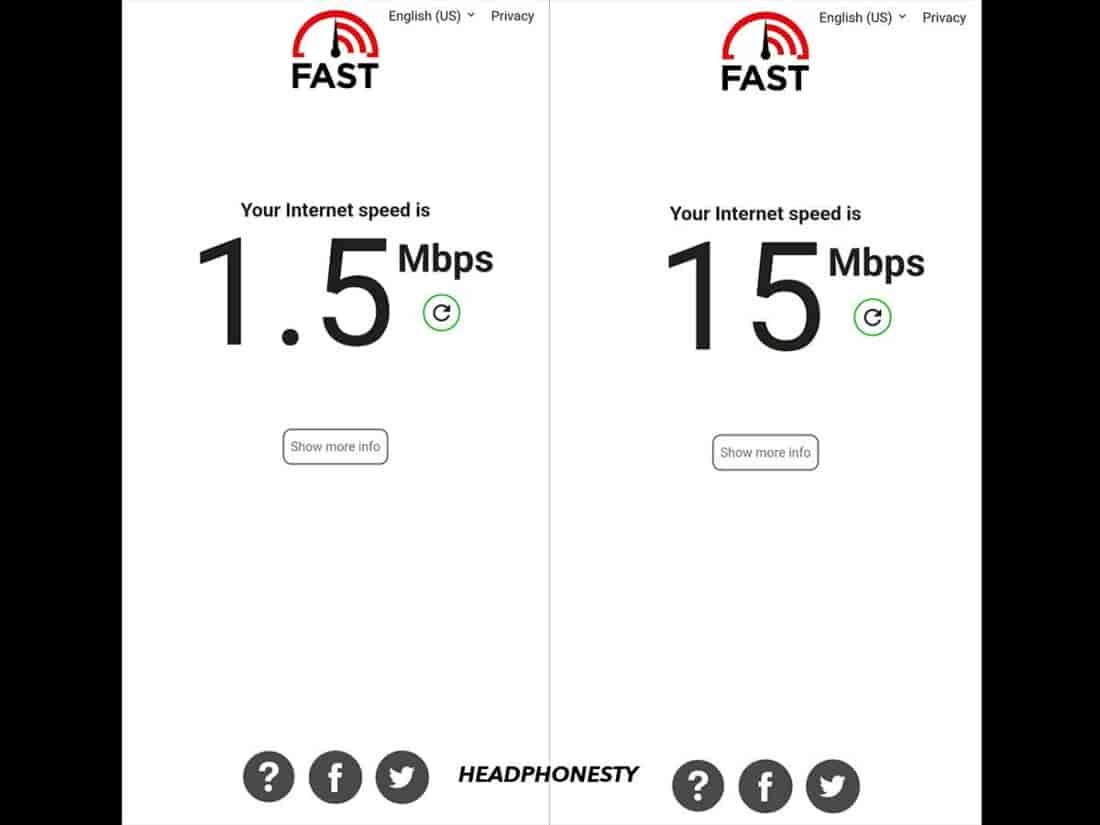
That said, I didn’t notice any difference between listening to songs with Tidal Master and Qobuz Hi-Res, as both sound equally excellent.
When it comes to song loading times, higher bitrates can translate to buffering. Luckily, I didn’t experience major issues on mobile or desktop. Songs in Tidal HiFi, Tidal Master, and Qobuz Hi-Res occasionally took up to 1-2 seconds to load and played seamlessly in lower-quality settings.
Verdict: Which is more worth it?
Both services offer impeccable sound quality. Tidal has a slight advantage with the inclusion of Dolby Atmos and 360 Reality Audio, but only if listening to immersive tracks is a priority for you.
Music Discovery
As a music fan, discovery is crucial when choosing a streaming service. While Tidal relies on a more automated approach, Qobuz is more invested in human curation.
- Tidal
- Qobuz
- Verdict: Which is more worth it?
Tidal
Tidal’s algorithm, a blend of human curation and machine learning, is remarkable. The service excels at suggesting new tracks and artists you may like. The more you listen, the better these recommendations get.
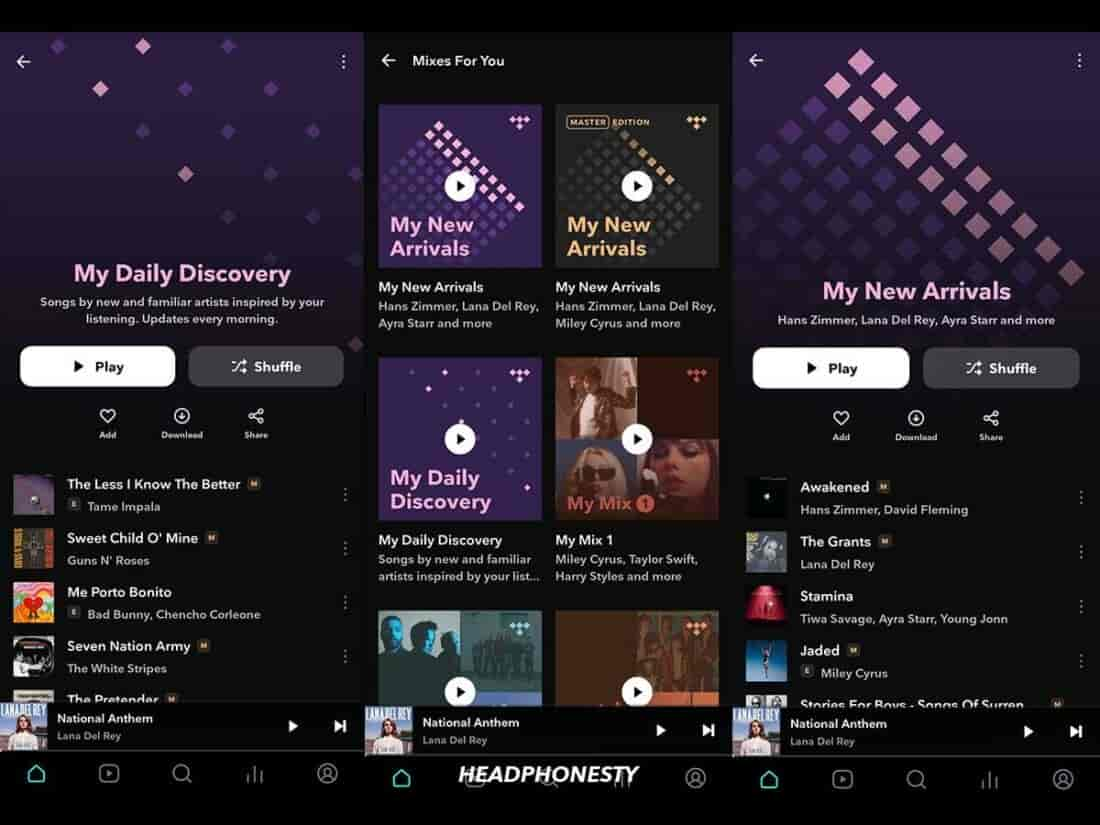
Users enjoy a My Daily Discovery mix updated every morning, as well as personalized mixes based on what they listen to most. There’s also a My New Arrivals Mix meant to introduce you to the latest releases.
I love the personalized mixes because you can pick and choose based on mood. As my music taste is diverse, each mix focuses on a different genre, from pop to indie rock to metal.
I found the My Daily Discovery mix to be more hit-and-miss, but I appreciate that the algorithm takes risks. It recommends songs that might be a little out of your comfort zone while sharing similar vibes with what you usually stream.
Users also get recommended new tracks and albums on the homepage. Each artist page features similar artists and artist influences, giving you more options for discovery. Editor playlists are religiously updated, with user-generated playlists available too. Plus, Tidal Rising is a fun destination when looking for something new.
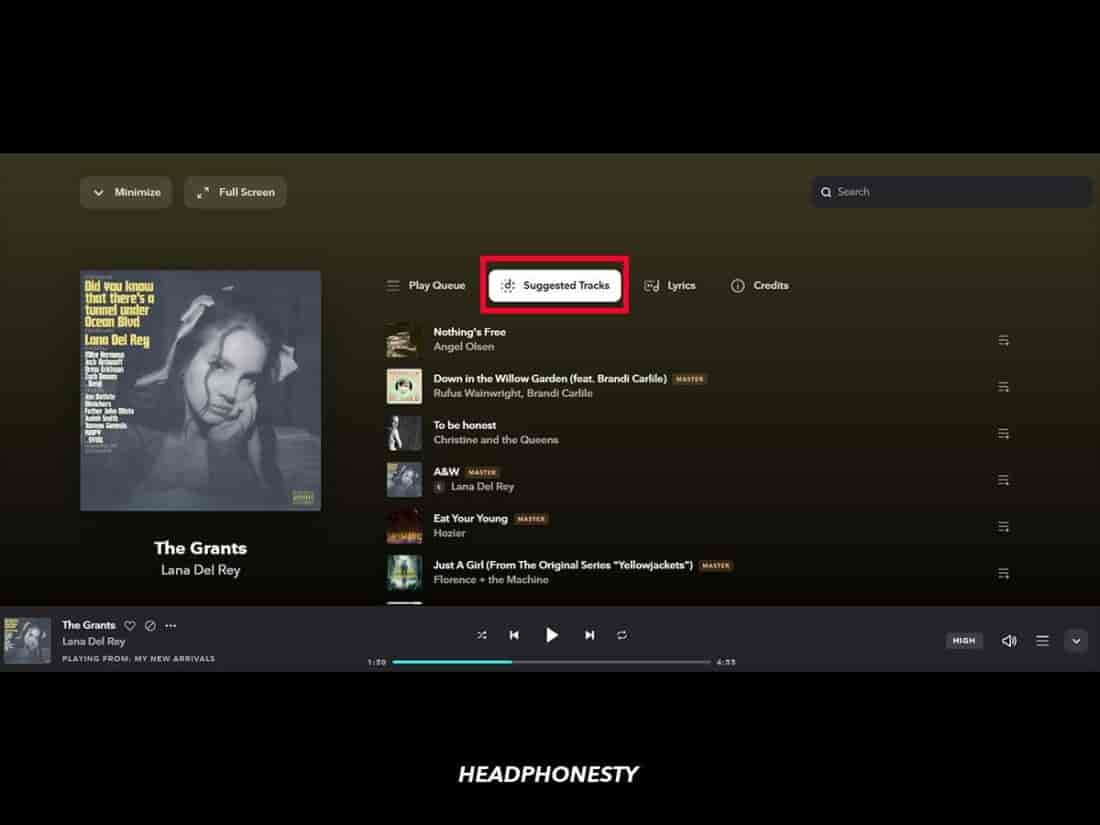
A feature I’m particularly fond of on Tidal is Suggested Tracks. Whenever you listen to a track you like, you can tap the Suggested Tracks icon from the main player and get a list of similar songs. If you have time, you’ll immediately fall into a discovery hole.
Qobuz
In the opposite corner, Qobuz’s main focus is human curation. The platform uses algorithms as well, but it doesn’t spoon-feed listeners, so you’ll have to do most of the heavy lifting yourself. That means scouring the library, looking up similar artists, and using the search function to find new titles you might like.
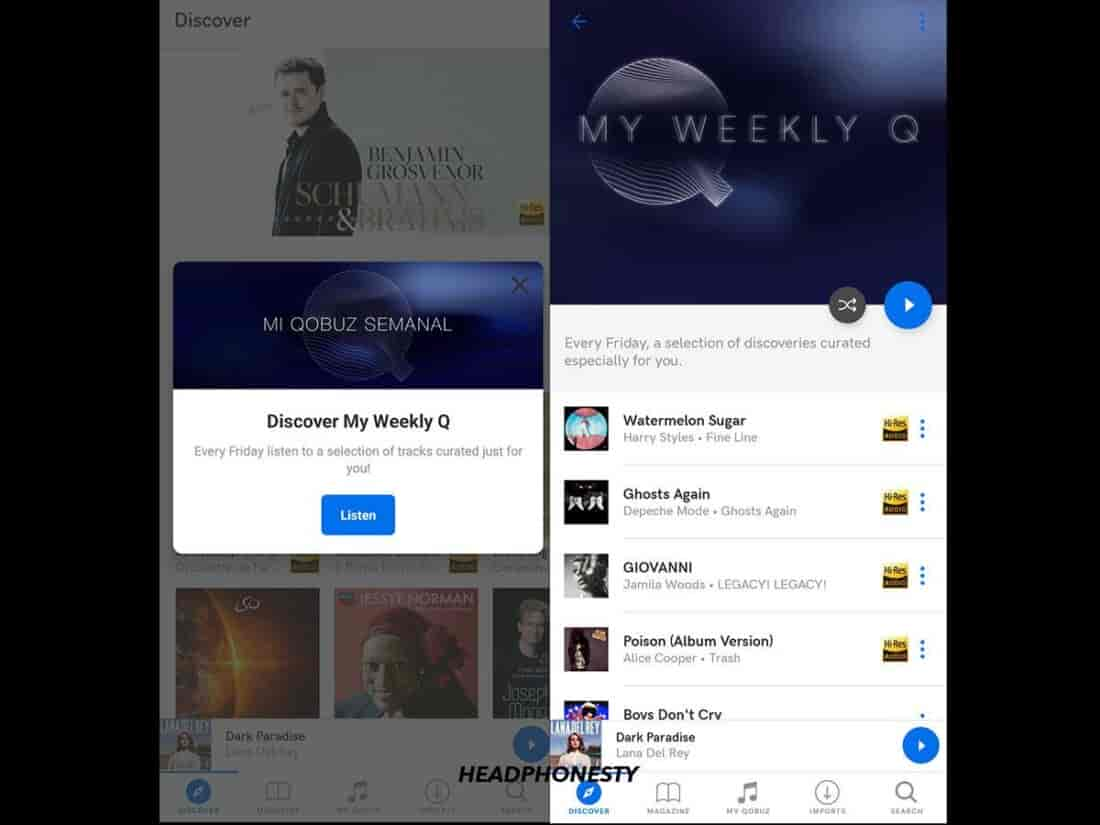
Users get a personalized discovery playlist every Friday, My Weekly Q, which includes songs you might like. For me, it featured a lot of tunes I was already familiar with, but I didn’t have an extensive listening history by that point.
A great tool for discovery is the Autoplay feature, which is enabled by default. Whenever your queue ends, the service will keep playing similar music, enabling you to discover new faves. The Discover and Magazine sections are also ideal for learning about emerging artists and releases.
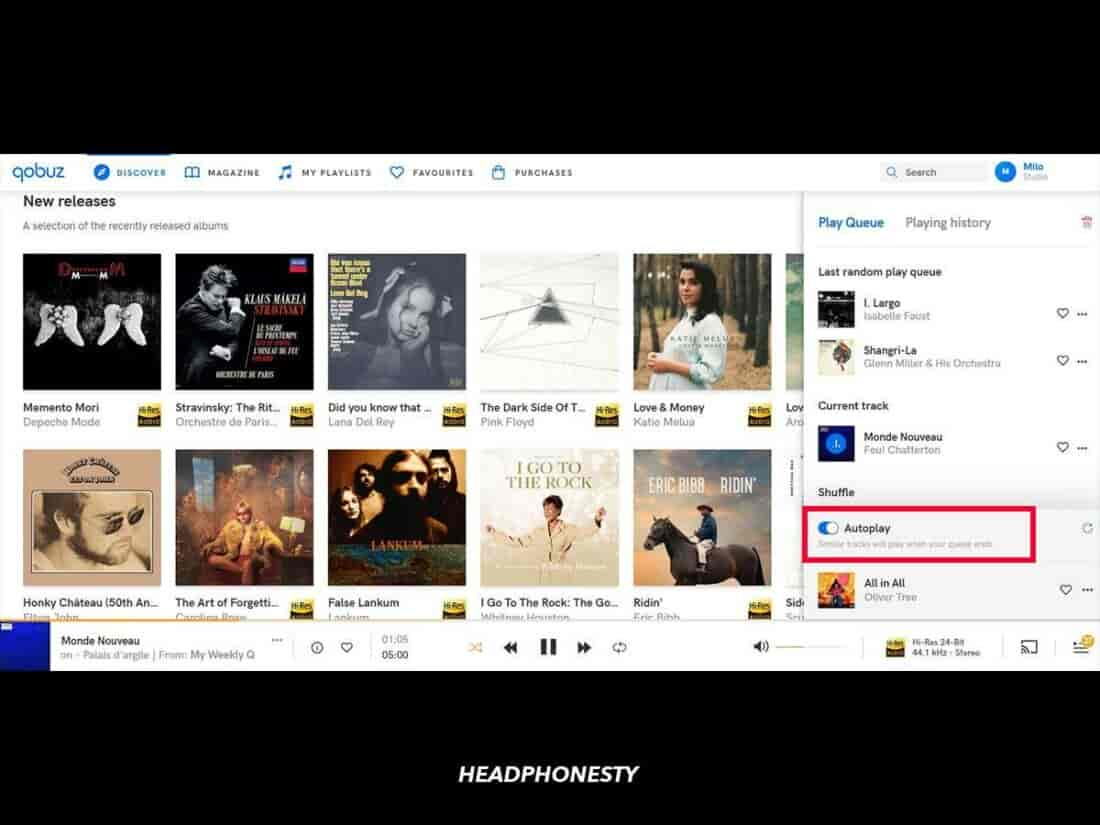
Surprisingly, the Search function is another good music discovery feature, as the results page can be a gold mine when looking for a new obsession. Search “indie rock,” for instance, and you’ll stumble upon not only tracks but also releases in the genre, artists, and playlists.
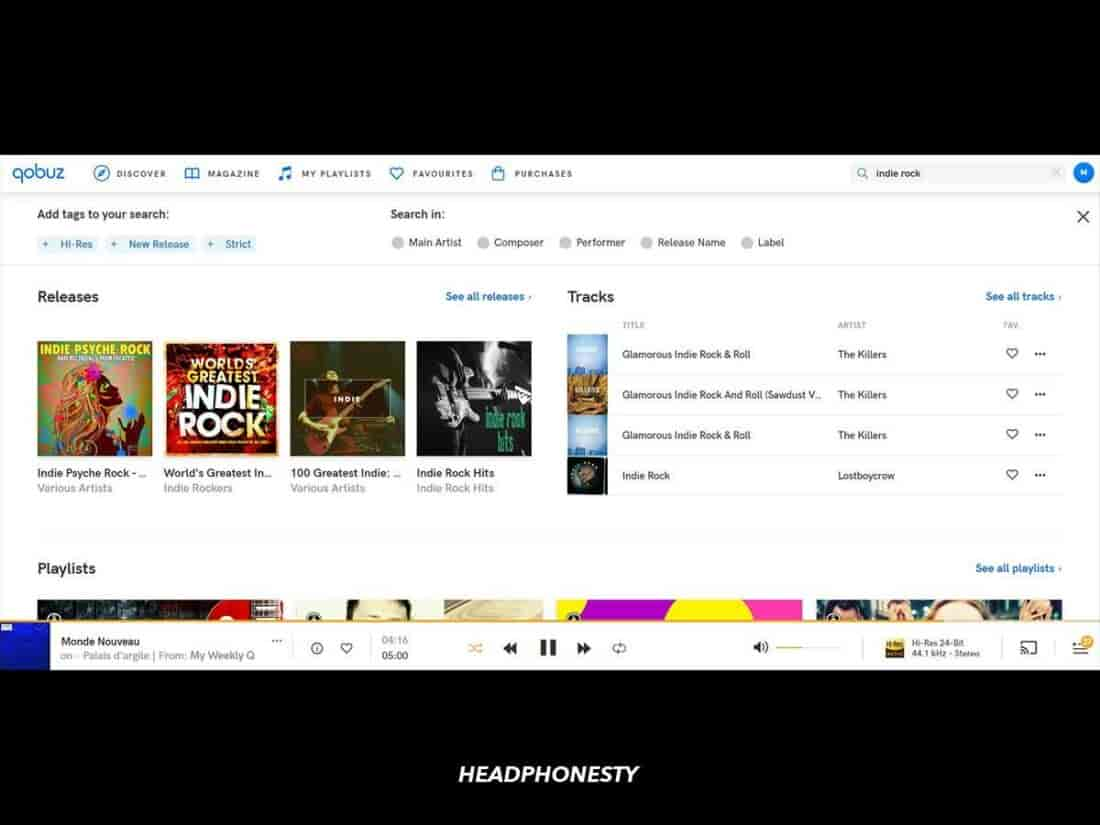
Finally, the Similar Artists section on each artist page is more extensive than on other platforms, which is a plus. You can also rely on editor and user-generated playlists to discover hidden gems.
Verdict: Which is more worth it?
Tidal’s top-notch curation wins this round, thanks to the platform’s personalized mixes. If you like to rely on algorithms for music discovery, you’ll have a lot of fun with Tidal.
Browsing Qobuz, meanwhile, is like entering a record store on the hunt for something good. There’s a certain poetry in that, especially if you don’t mind doing the work yourself.
Ease of Use
Learning to navigate a new service can take time, especially if the interface isn’t user-friendly. Let’s see whether Tidal and Qobuz provide an enjoyable experience for new listeners:
- Tidal
- Qobuz
- Verdict: Which is more worth it?
Tidal
Tidal looks polished on both desktop and mobile. The web player is well organized, with an intuitive and easy-to-explore layout. You get everything you want on the homepage, including personalized mixes, playlists, and new releases.
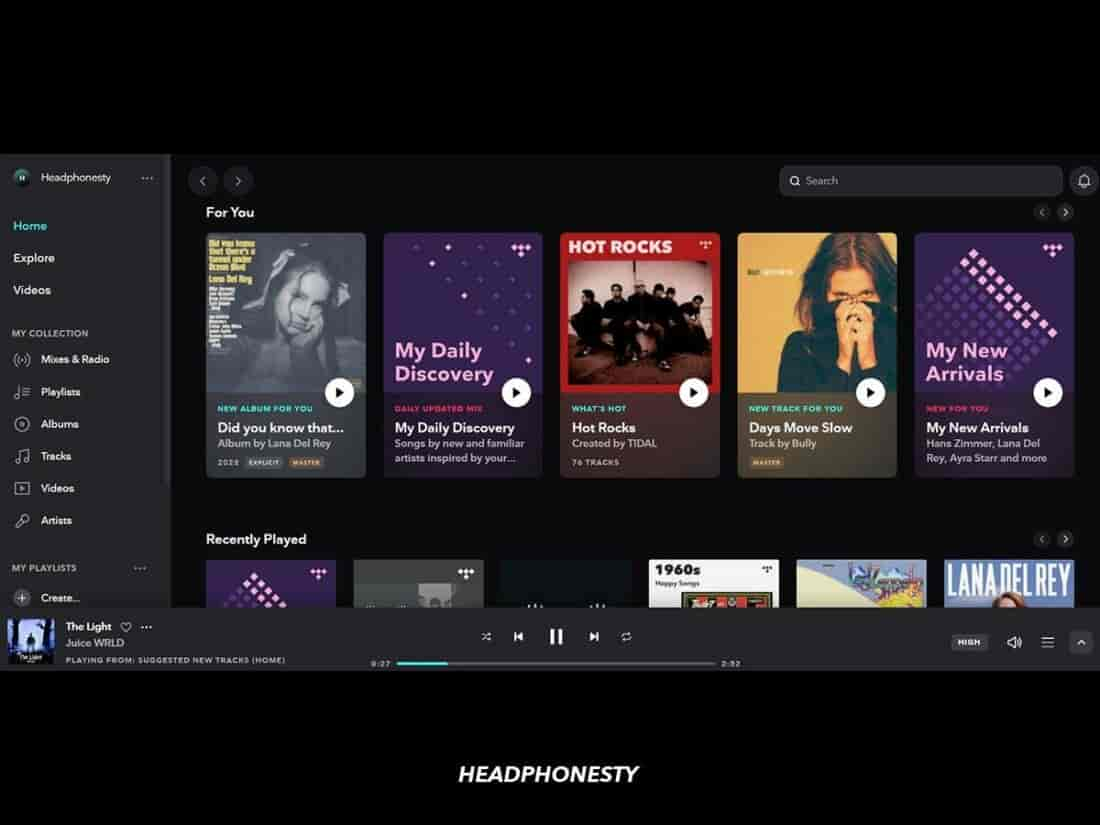
The platform’s web app has a left stationary sidebar with Home, Explore, and Videos sections. Your library and playlists are located just below, and you can drag and drop any song or album to the folders located under My Collection.
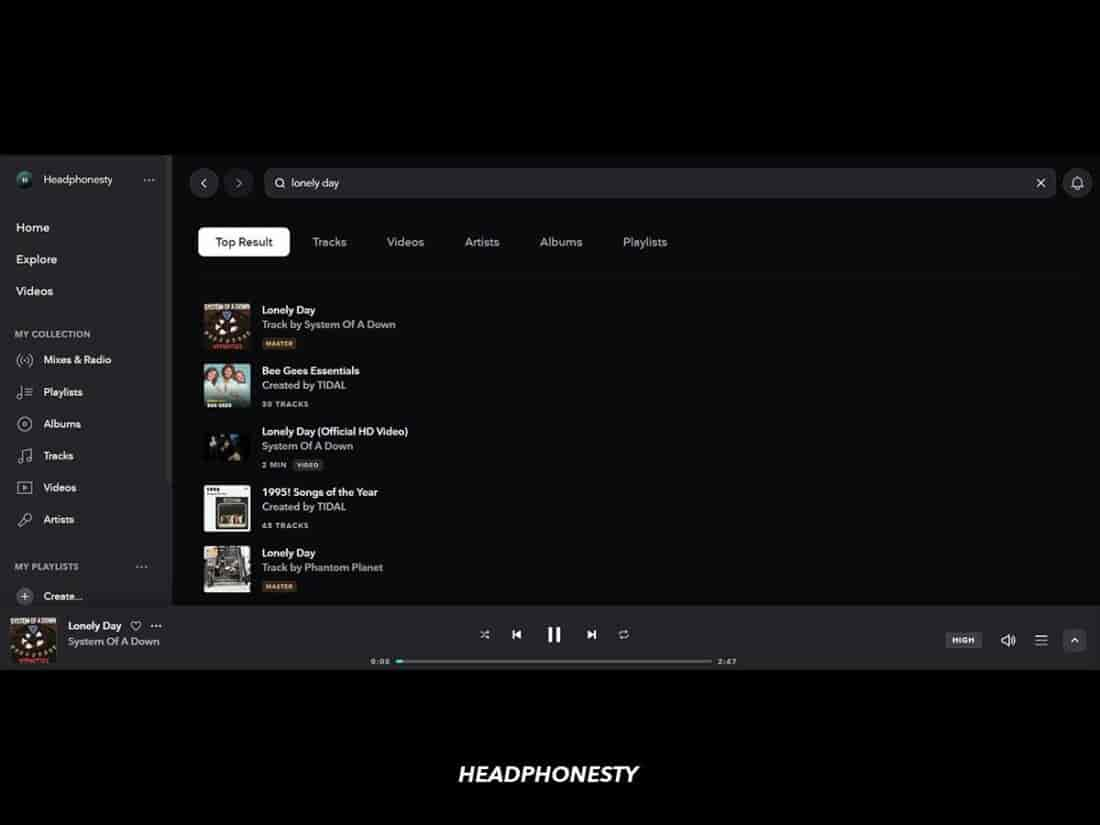
The Search button is in the top right of the screen, and the results page is impressive. You can filter results by Tracks, Videos, Artists, Albums, Playlists, and Profiles.
Meanwhile, the music player is located at the bottom of the screen. All the functions are there: playback buttons, sharing options, audio quality, Heart/Block buttons, and your play queue. You can maximize the player by clicking on it, which reveals extra sections like song lyrics, the Suggested Tracks section, and song credits.
When you stumble upon a song you like anywhere in the app, you can tap the Heart icon to add it to your library or the Plus icon to add it to a playlist.
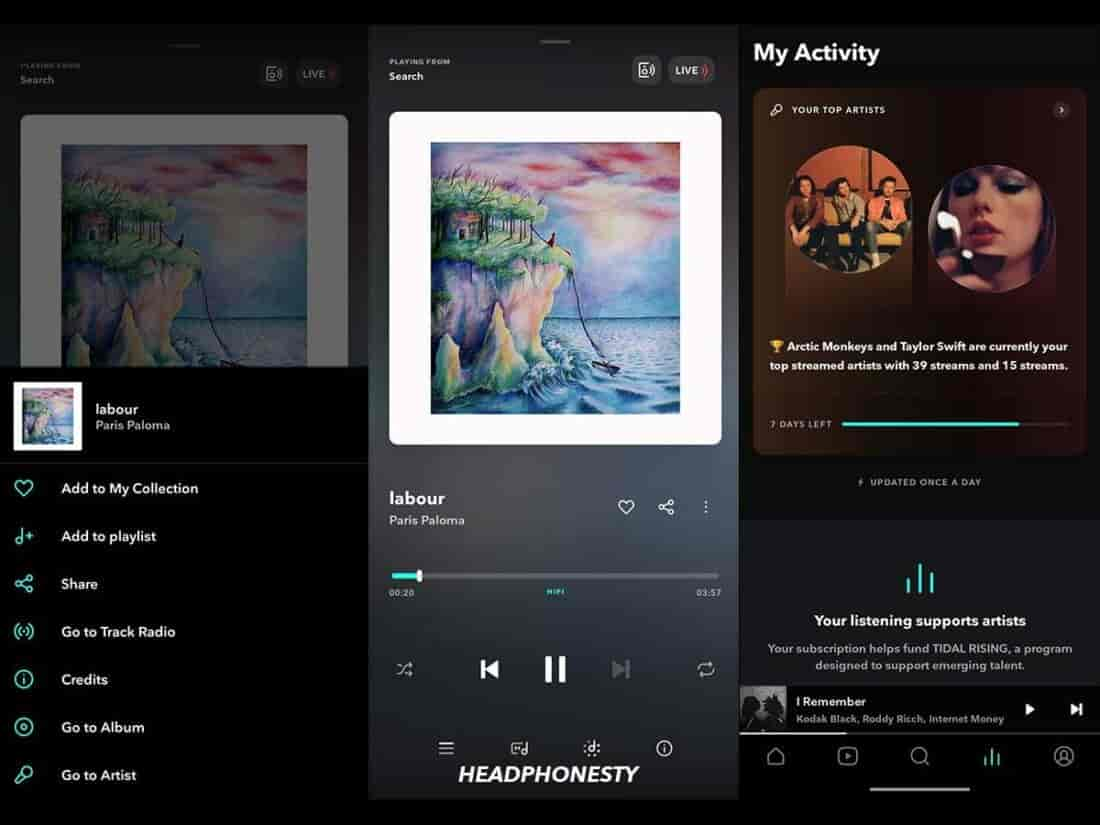
The experience translates well to mobile. The homepage looks the same, but the stationary bar is at the bottom of the screen. The bar includes sections for Home, Videos, Search, My Activity, and My Profile.
If you tap on the latter, you open your collections and playlists. Long-tap on any track, and you can explore options like adding it to your library and sharing it online.
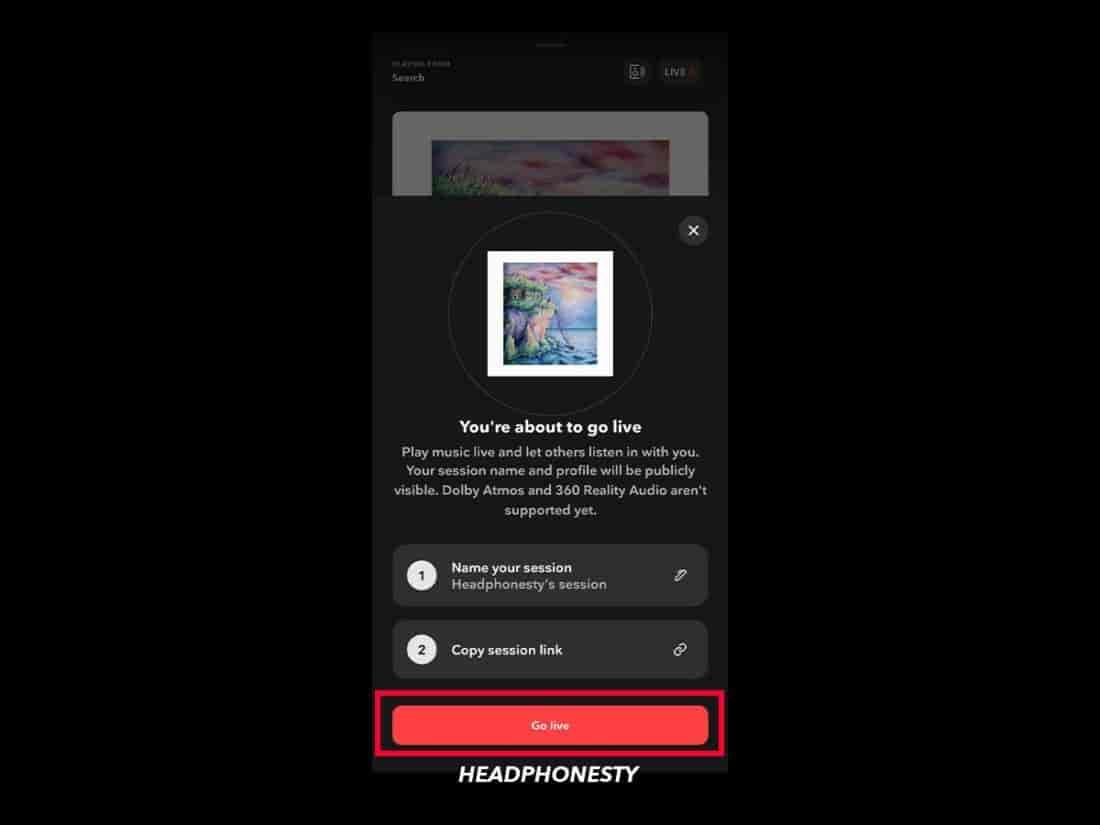
The mobile player is similarly encompassing, with accessible options for everything. You’ll find the Cast icon in the top right, which lets you connect to other devices. The Live button next to it lets you share your listening session with other users, when on a HiFi Plus plan.
If I were to nitpick, I couldn’t locate the Block button on mobile, which was surprising. Otherwise, Tidal is a joy to use.
The service has a web player, plus desktop and mobile apps. It’s also compatible with a wide range of devices, including smart TVs and streamers, wearables, car players, and audio equipment.
Qobuz
Unlike Tidal, Qobuz uses a top-bar menu on the desktop version, giving the platform a fresh and clean look. It features five sections: Discover (which also acts as the homepage), Magazine, My Playlists, Favorites, and Purchases.
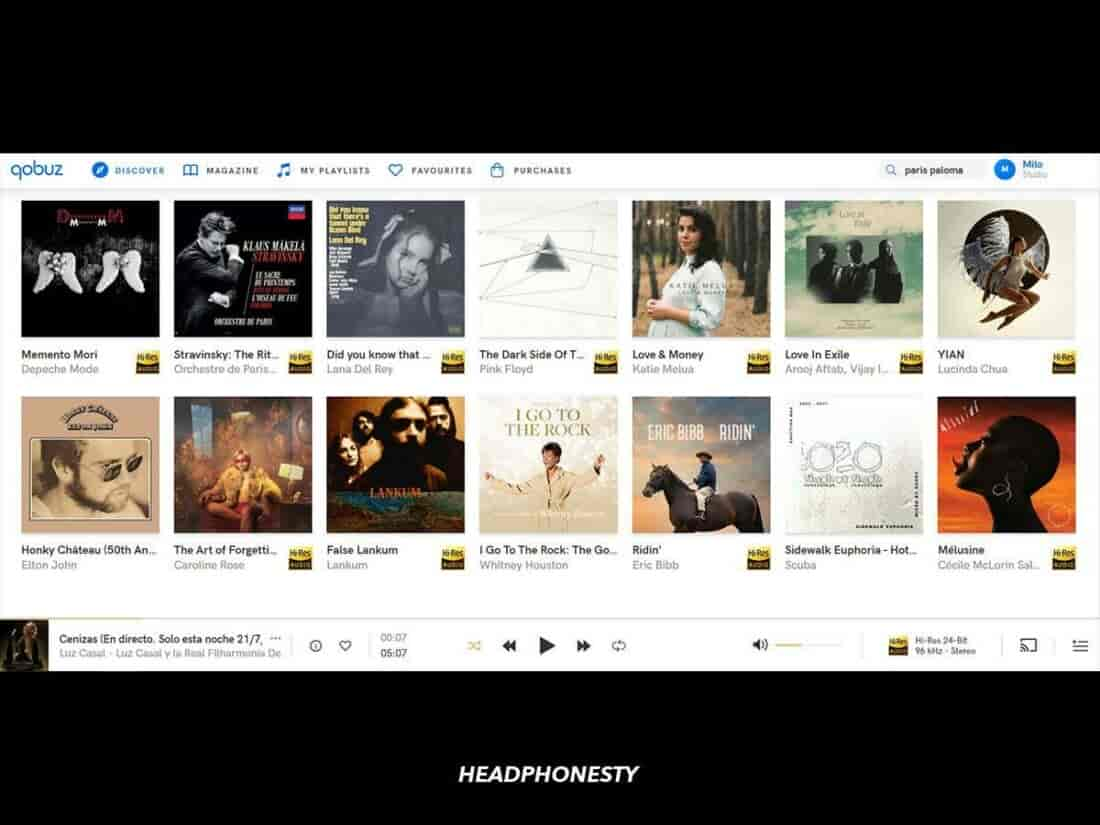
The bar also includes the Search icon in the top right of the screen. You can filter results by Artist, Composer, Performer, Release Name, and Label. You can also add tags to your search, like Hi-Res or New Release.
As for the music player, it’s located at the bottom of the screen and features all the controls you would expect. That includes playback controls, sharing options, Heart and Credits buttons, audio quality settings, a Cast button, and your Play Queue.
When you tap the Heart icon next to any song in the app, you add it to your library. Or, you can tap the More icon (three dots) and get additional options like Play Next, Add to Playlist, or Buy.
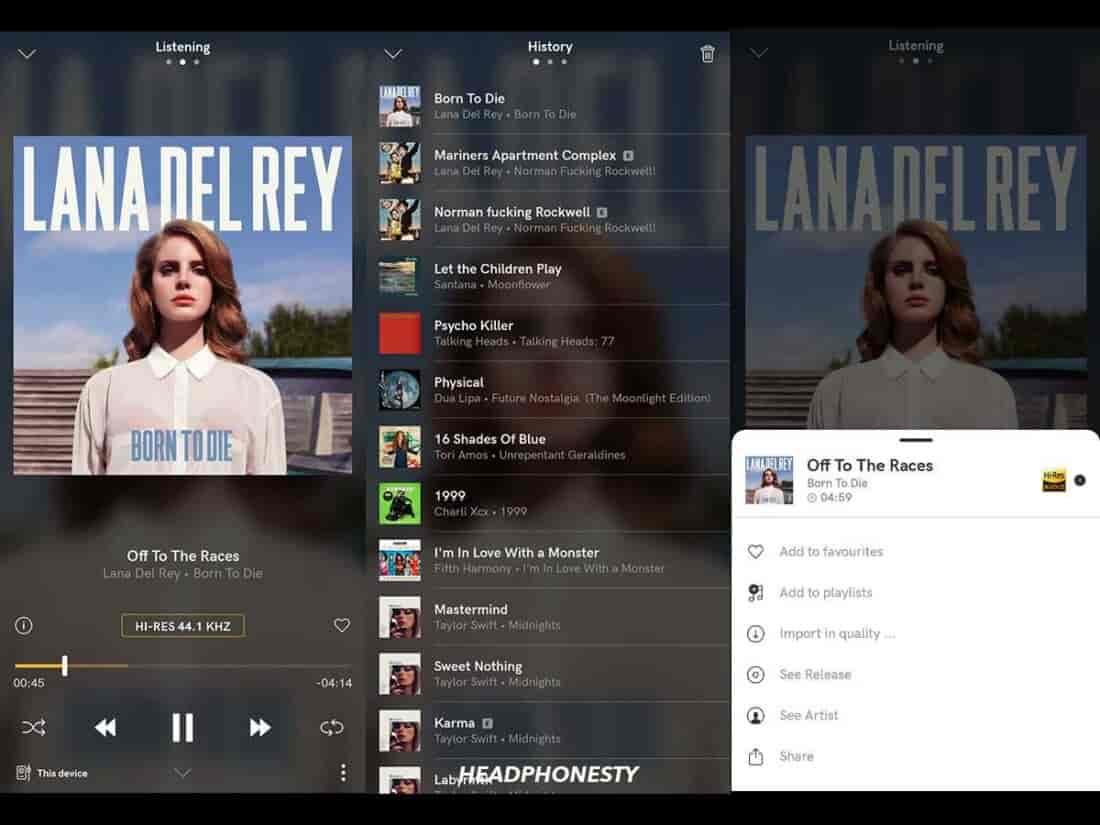
On mobile, the app features a stationary bar at the bottom. It has five sections, including Home, Magazine, and Search. The other two are My Qobuz, which groups favorites, playlists, and purchases, and Imports, which features local files you import to the app. Long-tapping a song will open additional options, including Add to favorites.
I love the design of the mobile player, which lets you scroll between three screens: History, Listening, and Play Queue. The main playback controls and audio quality options are all handy. Tapping the More button lets you share a song, like it, add it to a playlist, and so on.
All in all, I found Qobuz straightforward and elegant. You can’t drag and drop songs to a folder, which may annoy some users, but I didn’t mind it too much.
You can listen to Qobuz on the web player or download the app to your desktop and mobile device. The platform is also compatible with Chromecast, Samsung TVs, Android Auto, CarPlay, and a wide variety of audio hardware and software.
Verdict: Which is more worth it?
As much as I enjoyed using Qobuz’s stylish interface, Tidal comes across as more user-friendly from the get-go, closely resembling most streaming services on the market. Tidal also offers better device compatibility, integrated lyrics, and easier access to recommended content.
Additional Features
As we’ve seen so far, both apps fare well when it comes to audio quality, catalog, and ease of use. But do they provide any perks that might make you sway one way or the other?
First off, here are a few features Tidal and Qobuz share:
- Detailed song credits
- Offline playback
- Sharing features
- Online magazines
- User-generated playlists
Moreover, both apps are integrated with Roon, a platform audiophiles swear by that helps you organize your digital music collection. Roon lets you see all the music stored on your local devices and stream content from Tidal and Qobuz.
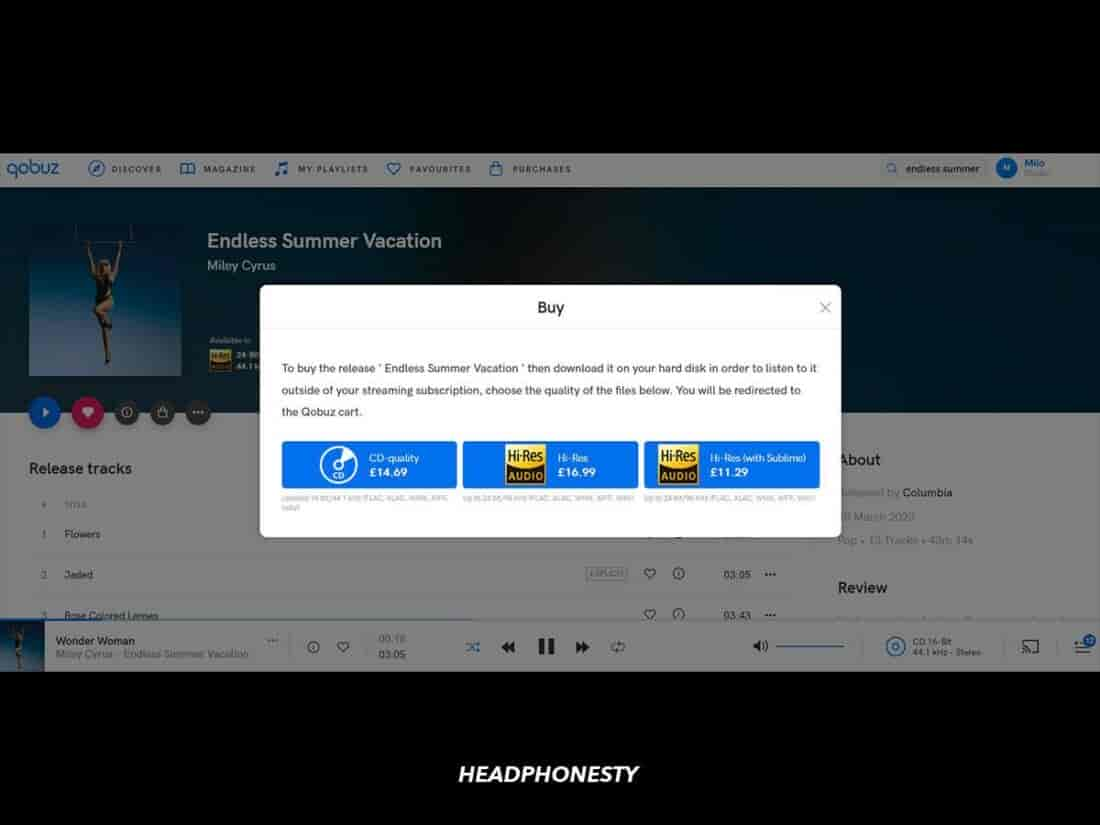
A significant difference between the music streaming platforms is that Qobuz lets you buy music with a few clicks and a sizable discount if you have the Sublime plan. Digital booklets are available for purchased or streamed albums. You can also use Qobuz to play local files, a feature not available on Tidal.
The community built around Qobuz is appealing as well. The service launched Qobuz Club, a social platform for subscribers. You can use it to connect with other music fans, discover new songs, and discuss equipment. Qobuz also supports collaborative playlists, a feature you won’t find on Tidal.
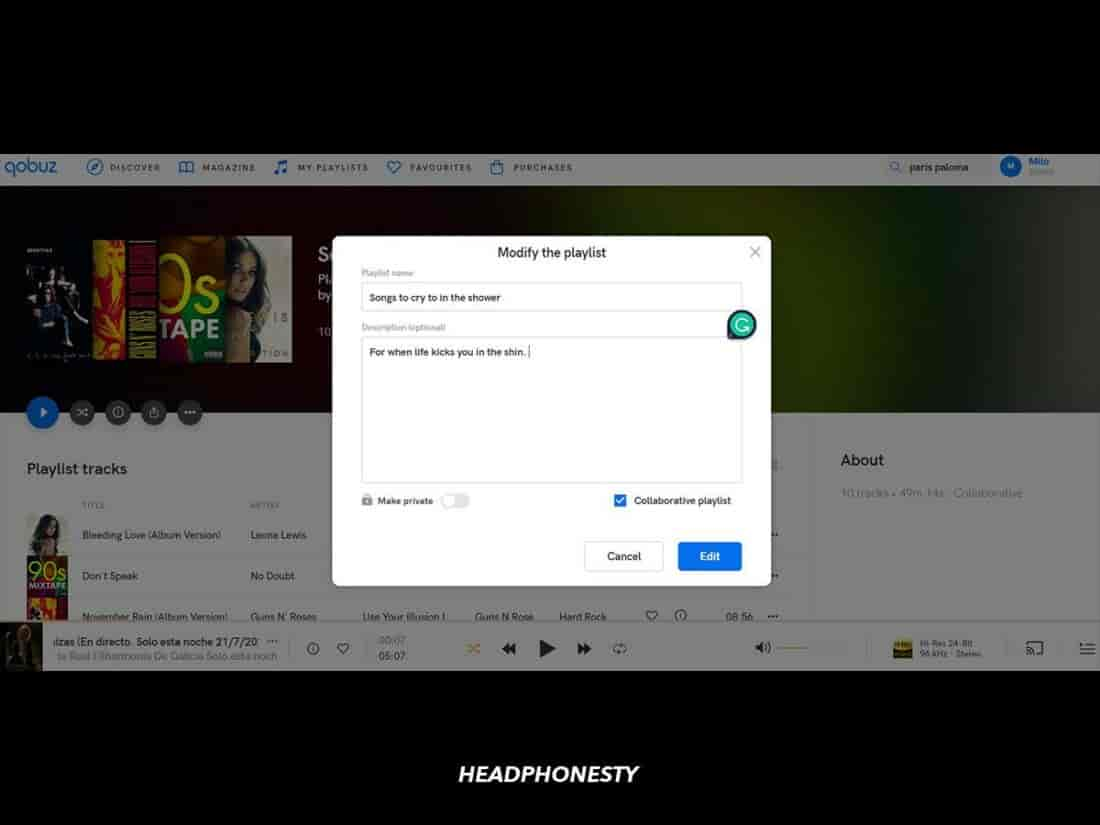
Meanwhile, Tidal offers a suite of intriguing features that will appeal to anyone who listens to a lot of music online. These include:
- Lyrics: you can listen to song lyrics in real-time via the app
- Transfer music: users can import playlists, albums, and artists from other services
- My Activity: the mobile app shows HiFi Plus subscriber stats like your most streamed artists
- Tidal Connect: stream your music on compatible devices without leaving the mobile app
- Live: Tidal lets HiFi Plus subscribers live stream DJ sessions for other users
Unfortunately, you won’t find features like these on Qobuz.
Verdict: Which is more worth it?
Tidal packs more additional features meant to enhance your listening experience. However, if you buy a lot of music and don’t care about extras, Qobuz is the obvious pick.
How Much Do Qobuz and Tidal Pay Artists?
Artist royalties have always been a point of contention with dedicated fans who rely on streaming platforms to get their fix. Thankfully, Qobuz and Tidal make strides to compensate artists for their hard work:
PlatformPay per streamStreams to get $1,000 Tidal$0.01376,924 Apple Music$0.01100,000 Amazon Music$0.004250,000 Spotify$0.0033303,030 YouTube Music$0.008125,000 Pandora$0.0013769,231 Deezer$0.0064156,250 Qobuz$0.04323,255
Calculating royalties isn’t an exact science since it can depend on a variety of factors like user location and subscription type. Still, data places Tidal at a fairly generous $0.013 pay-per-stream rate in 2023. In other words, it pays more than popular services like Spotify or Apple Music.
For a while, Tidal also implemented Direct Artists Payouts (DAP), a program that enabled artists to gain additional revenue on top of royalties. Basically, 10% of the subscription fee of a user on the HiFi Plus tier would go to the individual’s most-listened artist each month.
However, it looks like the program wasn’t fruitful, as Tidal decided to shut it down starting April 2023. Instead, the service will invest more in Tidal Rising, the program that supports emerging artists.
Qobuz is similarly invested in compensating artists. While there’s no official information on payout rates, it was estimated that the service paid around $0.043 per stream in 2018. The rate places it higher than Spotify.
The platform doesn’t have as many subscribers as its competitors, but fees are higher, which can impact royalties. While some users believe the pay-per-stream rate to be lower now, hard data on the topic isn’t available at the time of writing.
Verdict: Which is more worth it?
While both platforms make it a point to support artists, Tidal has the edge by being more transparent regarding royalties and payment methods.
Which Should You Go For?
TidalQobuz Great content libraryGreat content library Excellent sound qualityExcellent sound quality Music videos, podcasts, editorials, concertsMusic-focused editorial content Free planMusic store Better music discoveryQobuz Club (a community that promotes connections between music enthusiasts) Extra features like Lyrics, Tidal Connect, and My ActivityLocal file playback Bottom line: Tidal and Qobuz will both appeal to audiophiles who value sound quality. Which of them you choose will depend on what type of consumer you are.
If you’re looking for extras like Lyrics, personalized recommendations, or listening stats, Tidal should be more up your alley. The service will likely appeal to users on a budget as well, thanks to its lower price point and free plan.
Qobuz, meanwhile, will charm fans who care about music above all else. If you want to purchase albums and are keen to connect with like-minded individuals who share your passion for flawless audio, this might just be the service for you.
Conclusion
By now, you can hopefully tell whether Tidal or Qobuz can better cater to your music needs.
Ideally, you can weigh the pros and cons of each platform and make a more informed choice. If you still have doubts, both services offer a generous month-long free trial. You can test them out and determine which you like more.
Have you already decided between Tidal and Qobuz? Let us know which factors impacted you most! We’re always scouring the comment section for your feedback.